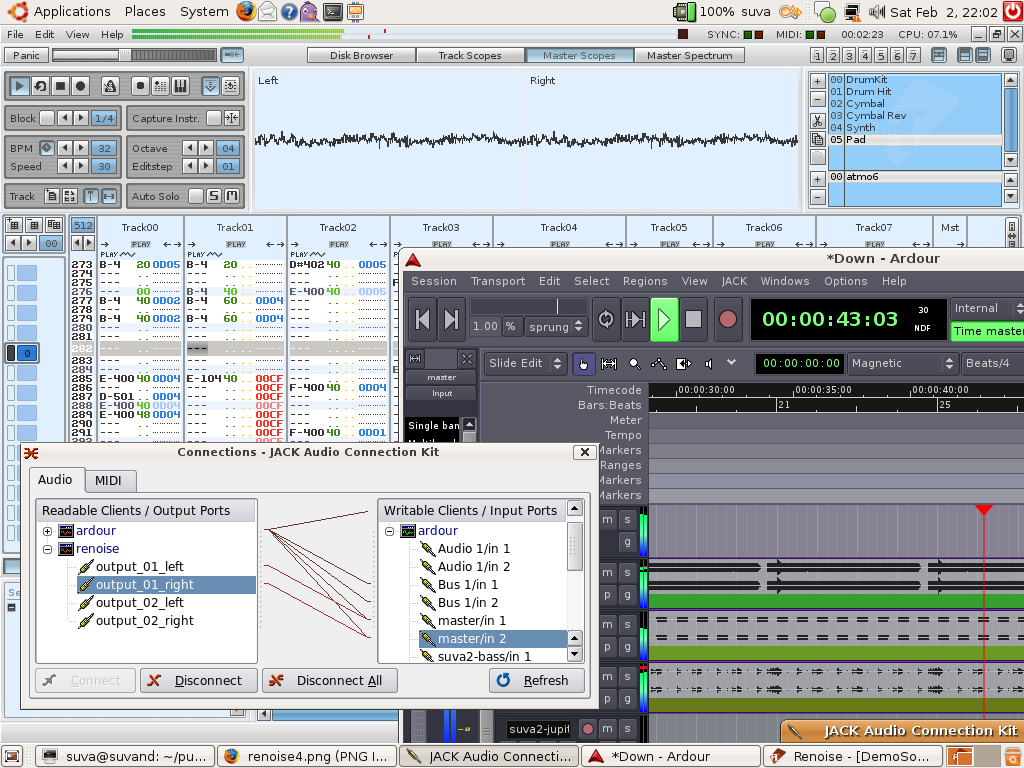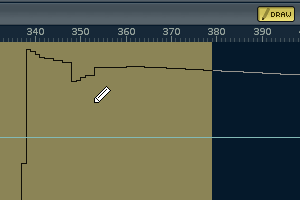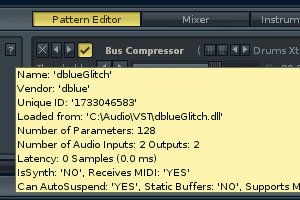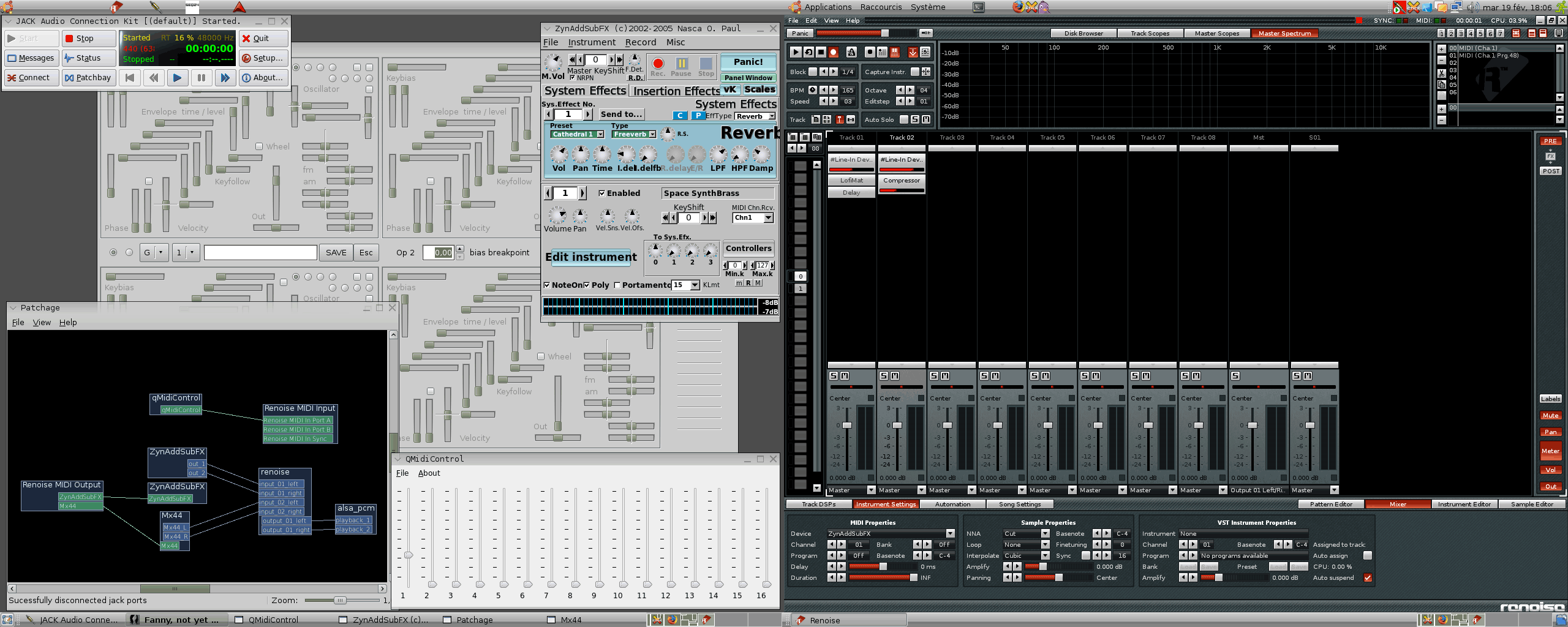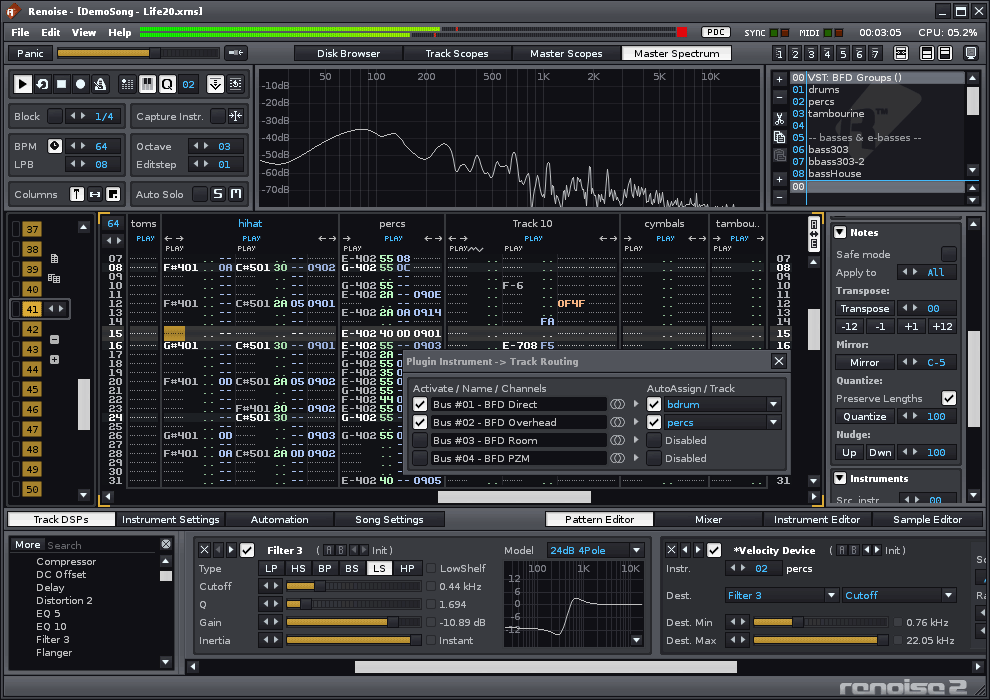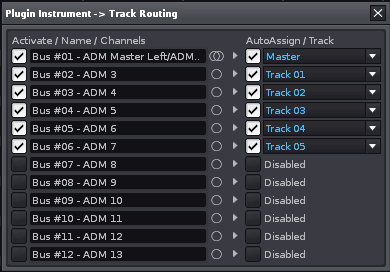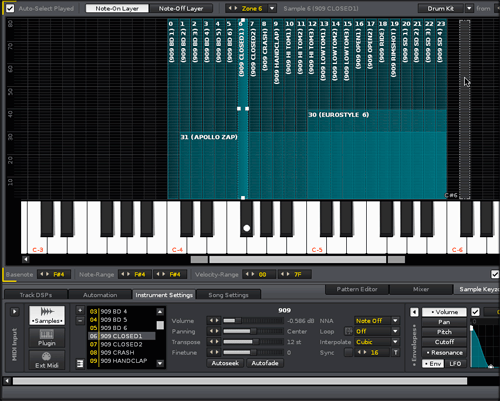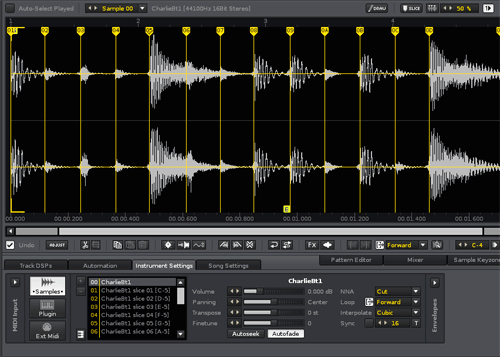Renoise 2.0 provides unprecedented granular control over audio, now with a range of new features targeting traditional recording artists and composers. A unique approach when compared with mainstream music sequencers, Renoise's streamlined workflow delivers professional results on Windows, Macintosh, or Linux.
![]()
Why spend hours cobbling beats together with a mouse when you can do it in seconds with a few keystrokes? Whether you're an audio veteran or just starting out, Renoise is the perfect compliment for anyone looking for something new. Many artists from every genre have seen the light long ago. Renoise 2.0, with an entirely overhauled audio engine, is like staring into the sun.
Details & Download
Need to know more about Renoise 2.0? Here is what's new: new feature details.
If you are a registered user, you can download the Renoise 2.0 Beta from Renoise Backstage.
Not registered yet? Order Renoise now and you get Renoise 2.0 Beta immediately.
What's new in Renoise 2.0?
Renoise 2.0 incorporates several fundamental changes. Some aspects have changed so revolutionary that it completely revitalizes the way you make music in Renoise. Moreover, this massive engine overhaul is essential for behemoth features in later releases.
Timing & Precision
Higher resolutions are now possible without unintuitive hacks like changing the amount of ticks or doubling the BPM. A new note delay column vastly improves recording precision, be it jamming with your MIDI gear or laying down tracks with your QWERTY keyboard. Speed is replaced by more powerful and easier to use LPB and TPL settings.
PDC
Renoise joins other state-of-the-art sequencers with a unique built-in implementation of plugin delay compensation. Not only does Renoise automatically fix unwanted plug-in latencies, it also compensates your MIDI gear and midi cables wired to other hosts. One of the most innovative PDC implementations ever has arrived.
![]()
Audio Units
Mac users rejoice! The developers finally caved and added support for your toys, too. Support for Audio Units alongside VST and LADSPA makes Renoise one of the only sequencers with support for Windows, Macintosh and Linux. Every platform, no plugin left behind.
Improved Plugin Support
Better performance and compatibility for VST brings less audio latency related crackles on songs that use lots of VSTi instruments, multi-output VSTi/AU instruments support, and the ability to send notes to VST/AU effects.
![]()
High-precision filters, drag and drop, quantization, bigger disk browser, pimped plug-in browser, windows clipboard integration, improved audio latency when recording, optimizations, GUI improvements, the list goes on!
About Renoise
Renoise has a different approach to making music compared to conventional sequencers, called Tracking. Tracking comes from the demoscene that pushes technical limits to show off coding skills, art, and music beyond what is thought possible.
Renoise was originally written from code by the late Arguru. In 2000 the new Renoise team started to take tracking software into a new standard of quality, enabling users to make music on par with mainstream sequencers, while still keeping the proven design principles of years gone by.
With Renoise 2.0 a generation of oldschool trackers and contemporary musicians looking for something "different" have reason to celebrate.
Track on!